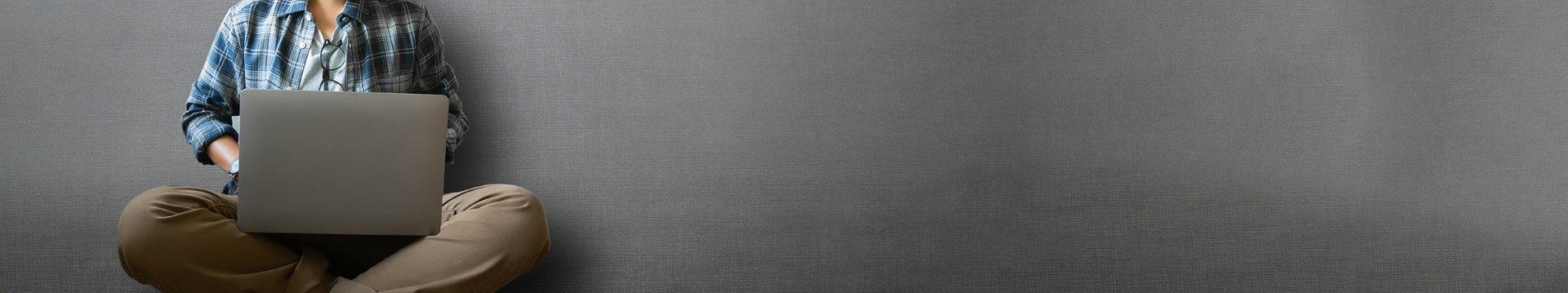Meeting & Study Room Policies Meeting Room Application & Complete Fees
The application MUST be submitted to the library at least three (3)** working days prior to the event.
*Study Rooms are First Come, First Serve. NO Reservations.
| MEETING
ROOM |
GROUP I
(Library) |
GROUP II
(RP Gov’t) |
GROUP III
(RP Non-Profit) |
GROUP IV
(RP Businesses) |
GROUP V
(All Non-residents) |
| Full Room (A&B) | No fee | No fee | No fee | $20.00/hr | $30.00/hr |
| Large Room (B) | No Fee | No Fee | No fee | $15.00/hr | $25.00/hr |
| Small Room (A) | No fee | No fee | No fee | $10.00/hr | $15.00/hr |
Please note: Meeting Room Capacity (Chair-only) is available in the Meeting Room Policy
Meeting Rooms
Meeting Room Rules (Summary)
Except for the library or library related groups, the meeting room may NOT be reserved for social gatherings such as receptions, showers, birthday parties, dances, non-library book clubs, etc., nor for fundraising or money-making purposes such as bake sales or presentations of products or services. Non-Library sponsored groups may not charge admission nor solicit or require donations for attendance at the meetings, nor can they collect dues on premises. NO product or services may be solicited or sold.
A complete list of prohibited meeting uses (Section G) Can Be Found in the Meeting Room Policy
For social gatherings, please contact the Richton Park Community Center at 708-753-8800
Meeting Room Schedules:
MUST be cleaned up & out 15 minutes before Closing. If you have a morning program, Setup begins at 10:30 AM.
- Monday thru Friday: 10:15 AM to 7:45 PM
- Saturday: 10:15 AM to 1:45 PM
The Library does not book the meeting room to outside agencies in June or July due to Summer Library Activities.
Study Rooms
Study Room 1: 5 People
Study Rooms 2-5: 4 People
Study Rooms are First Come, First Serve. NO Reservations.